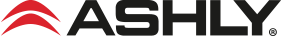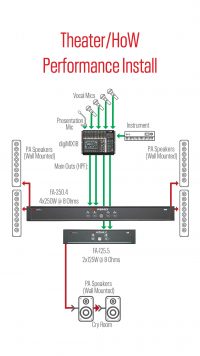digiMIX™24
The digiMIX24 Digital Mixing Console gives you complete control over your performance space.
Light and portable, it’s easy to transport or store away, whether you’re mixing live bands, a high school musical, a worship service, or recording in a project studio.
With its traditional analog feel, the Live Control Surface allows optimum control with real knobs and a live fader when selecting important functions, while offering conveniences of a responsive touchscreen, USB interfacing, and companion Apple iPad. App.
The digiMIX series of digital mixers give you complete control over your performance space. Whether you’re mixing live bands, a high school musical, a worship service, or recording in a project studio―there are many applications where digiMIX feels right at home.

A usable interface means you don’t have to compromise.
The Live Control Surface allows optimum control with real knobs and a live fader when selecting important functions. Simply select any channel to assign the fader to an individual channel and the intelligent meter bridge will not only display signal levels, but also all fader positions.
Use the 7″ LCD touchscreen to navigate sub menus and toggle to various settings quickly and intuitively. Together, its the ideal mixing experience.
Physical controls paired with touchscreen versatility is the best of both worlds.

Use the free Ashly digiMIX iPad® App for remote control or for live performance or in a venue for fixed installation.
Take advantage of EZ-Mode for users with no technical experience. Programmers can password-protect a very simple control interface that clients can easily understand and operate.
Add a Dante® for network audio capability, or a USB option for multi-track recording.
Use digiMIX as a command center to integrate throughout an entire venue or facility. Add an optional Dante® module to transmit and receive Dante® network audio. Assign one or more channels of network audio to receive and integrate audio with any endpoint in the system.
With a USB option interface, process 24-bit audio for recording with a computer.
■ 24 total inputs / 14 total output buses
■ Desktop operation only
■ Two available operation modes: 4 AUX / 4 Subgroup Mode or 8 AUX mode Includes 2-track USB audio I/O standard
■ Live Control Surface with precision-recall Alps® motorized 100mm fader for control of individual channels
■ 16 discrete Class A microphone preamps with dedicated trim controls, +48V phantom power, phase invert
■ 8 Auxiliary channels with dedicated outputs, Pre / Post modes, and individual assignment to main
■ Programmable, gain-sharing AutoMix mode for all 16 mic pre channels, individually assignable (1-16)
■ Intelligent Meter Bridge that displays input level for channels 1-16 or channel volume fader position
■ 6 DCA / Mute groups both hardware and software programmable, mute status can be stored with DCA groups
■ 7″ color LCD capacitive touchscreen for graphical viewing, assign, and setup
■ EZ-Mode for secure, simplified touchscreen or iPad® control with EZ-Mode mixer, allowing intuitive, safe, easy operation for the non-technical user, convenience and efficiency for the advanced user
■ Stereo tape/CD inputs and outputs on RCA connectors
■ USB 2-track audio stereo record and playback
■ TRS inserts on channels 1-8
■ Dedicated Pan control
■ High resolution delay (0.2mS) on every input, subgroup, AUX, or FX
■ Expander/noise gate on every input and FX channel
■ Compressor/limiter on every input, subgroup, output, and FX channel, 4-band parametric/shelving EQ filters plus HPF/LPF on every input, subgroup, output, and FX channel, 31-band Graphic EQ on Main, AUX, and Sub Outputs
■ Solo/PFL on every Input, Output, Subgroup, AUX, or FX
■ Stereo main outputs on XLR and phone jack with dedicated level control
■ Headphone and control room outputs with dedicated level controls
■ User presets for DSP channel, GEQ, FX, or scene settings (Save / Load), plus channel copy function
■ Cross-Fade mode for dedicated AV-related applications, creative performance and presentations
■ Free iPad® App for remote control, available in Apple App Store, (Same GUI as the digiMIX LCD screen)
■ Lock with password protection, Fader calibration adjustment and LCD brightness control
■ Digital multi-channel bay that allows the use of available (optional) Dante® and USB digital multi-channel I/O cards
■ Safety/compliance: cTUVus, FCC, RoHS, CE
digiMIX Downloads
Below are all downloads that enable software tools for use with digiMIX24 digital console.
| Model | Data Sheet | Manual |
| digiMIX24 | Download Data Sheet | Download Manual |
|---|
![]()
Follow download link and install on your iOS device.
![]()
digiMIX24 App for iPad®
Follow download link and install on your iOS device.
| Software | Compatibility | Download Link |
| Ashly digiMIX24 | iOS 8.0+ | Go to iTunes App Store |
digiMIX24 Utilities
Download and install these utilities to update or backup/restore mixer presets. ** Version history click here.
| Mac OS X | Compatibility | Download Link |
| Preset Utility, 5.05 | High Sierra, Sierra, El Capitan, Yosemite, Mavericks, Mountain Lion | digiMIX24_Preset_Utility_MAC_v5.05.zip |
| Windows | Compatibility | Download Link |
| Preset Utility, 5.05 | XP, Vista, 7, 8.1, 10 | digiMIX24_Preset_Utility_Win_v5.05.zip |
digiMIX USB Control Port Driver
- Download and install these drivers if your computer does not automatically connect to the digiMIX USB control port via USB cable.
| Mac OS X | Compatibility | Download Link |
| USB Driver, 1.6.1 |
Sierra, El Capitan, Yosemite, Mavericks | MacOSX_1.6.1.zip |
| USB Driver ,1.5.1 | Mountain Lion, Lion, Snow Leopard | MacOSX_1.5.1.zip |
| Windows | Compatibility | Download Link |
| USB Device Driver, 1.6.1 |
XP, Vista, 7, 8, 8.1, 10 | Windows_Driver_Install_v1160.exe |
digiMIX USB-32 / USB-3018 Option Card Driver
Download and install ASIO driver when using the USB-32 / USB-3018 option with Windows® based multi-channel audio software. **For instructions click here. Not required for Mac.
| Windows | Compatibility | Download Link |
| USB-32 ASIO Driver, 6.19.1 | XP, Vista, 7, 8, 8.1, 10 | USB32_Driver_v6_19_1.exe |
CONTACT
For sales, support, or service inquiries, please submit a ticket using the form here,
or contact us by phone:
Main: (585) 872-0010
Toll-Free: (800) 828-6308