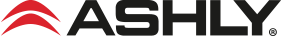Updating firmware on your Ashly product.
Many Ashly products use embedded programs that run within the device, also known as firmware. On occasion, Ashly will release new firmware updates to improve operation or add features. In most cases this can be done in the field by the system administrator.
A complete list of Ashly firmware updates can be found here. The updates are listed by Ashly device, and also include firmware history and specific update instructions for each device.
It is important to review the firmware revision history for the product you wish to update to determine whether or not the update will add value to your installation. Although a firmware update is typically a routine procedure, there is a low level of risk that in worst cases can cripple the Ashly device. Those risks are explained below:
Associated risks when updating.
If communications between the computer and Ashly device are interrupted during the update procedure, there is a risk of disabling the device. Once the firmware update procedure has begun, any interruption can leave the Ashly device in a “crippled” state.
The crippled state can occur because the firmware update routine first erases the old firmware on the Ashly device, then writes in the new firmware code. If an interruption occurs during that process, the Ashly device can be left without any boot-up code and will be unable to function or communicate further with the computer. If this happens, refer to the document titled “Firmware Update Using MAC Address” in the Ashly website knowledge base for further instructions before contacting Ashly tech support.
Firmware Update interruptions can result from either of the following:
1. Power interruption to either device during firmware update. NEVER turn off power to either unit during firmware update.
2. Data interruption from loss of network communications. Know the integrity and traffic levels of your network. If in doubt, connect the computer directly to the Ashly device to eliminate this risk. Ashly does not recommend using wifi connections for firmware updates due to the unknown bandwidth demands or potential signal dropouts associated with wifi. Wired Ethernet connections are highly recommended.
Please verify, always.
Always verify that you have uninterrupted network connectivity between the computer running Protea NE software and the Ashly device you wish to update before attempting firmware update.